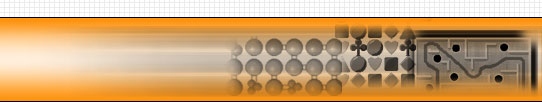|
To download Aardvark Games Palm OS applications, we highly recommend that you choose to download the Installer for the application. Stand Alone, Inc. does not offer technical support for .zip files unless you are having difficulty using the application Installer.
To download the installer, simply click on the application download link ( labelled PC Download.)
This will pull up a second screen with your downloading options. Simply click on the first link, right where it says "Click here to download *Your application* for Palm OS". labelled PC Download.)
This will pull up a second screen with your downloading options. Simply click on the first link, right where it says "Click here to download *Your application* for Palm OS".
After you click the link a window will pop up and it will ask you if you want to "Open this File", or "Save to Disk". Select "Save to Disk". Once the download is complete, the same window will ask you if you want to open it. Click on "Open".
Now the Aardvark Games Installer should open up. Just click "Ok" whenever you are prompted. After the installer has finished, perform a HotSync™. Now you should be all set!
If you have any questions about this process, or have encountered any problems, please email us at sales@aardvark-games.com.
|