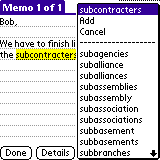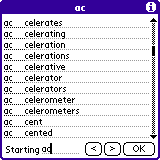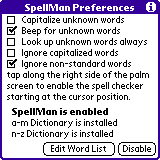SpellMan for Palm OS
SpellMan for Palm OS
Download
Need help downloading?
Purchase$15.00
Select Your System
Compatible Devices
SpellMan for Palm OS compatible devices:
- HandEra 330
- Handspring Neo
- Handspring Platinum
- Handspring Prism
- Handspring Pro
- Handspring Visor
- Handspring Visor Deluxe
- Handspring Visor Edge
- IBM WorkPad
- IBM Workpad c3
- IBM Workpad c500
- IBM Workpad c505
- Kyocera Smartphone 7135
- Kyocera SmartPhone QCP 6035
- Palm i705
- Palm III
- Palm IIIc
- Palm IIIe
- Palm IIIx
- Palm IIIxe
- Palm m100
- Palm m105
- Palm m125
- Palm m130
- Palm m500
- Palm m505
- Palm m515
- Palm V
- Palm VII
- Palm VIIx
- Palm Vx
- Qualcomm pdQ
- Samsung SPH-i300
- Samsung SPH-i330
- Samsung SPH-i500
- Sony CLIE N Series
- Sony CLIE NR Series
- Sony Clie PEG-N610C
- Sony CLIE S Series
- Sony CLIE SJ Series
- Sony CLIE SL Series
- Sony CLIE T Series
- Symbol SPT 1500
- Symbol SPT 1550
- Symbol SPT 1700
- Symbol SPT 1800
- Treo 180
- Treo 270
- Treo 300
- Treo 90
- TRG Pro
- Tungsten W
- Zire
Manual
 Need additional information? Check out the SpellMan for Palm OS manual!
Need additional information? Check out the SpellMan for Palm OS manual!
For additional information, please see our online SpellMan Manual. To read a review about SpellMan for Palm OS™, click here.
- Fast and easy to use
- Support for color devices
In order for Spellman to work, it cannot be installed on your memory card - it must be stored within your device's memory.
Version History
Release versions
- v.1.21 - Current release version. Also now can check last word in a document.
- v.1.2 - Minor bug fixes
- v.1.1 - New Spell Check system, improved word editing features, consolidated word lists, faster and easier to use than previous versions, color support for the Palm IIIc
- v.1.0 - Initial release version
Latest beta version
- v.1.21b1 - Minor bug fixes.