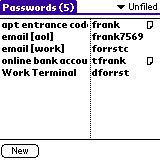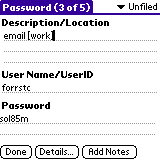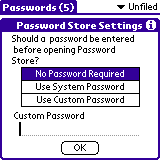Password Store for Palm OS
Password Store for Palm OS
Download
Need help downloading?
Purchase$15.00
Select Your System
Pick your system to see if it's compatible with this program!
Compatible Devices
Password Store for Palm OS compatible devices:
- Centro
- Garmin iQue 3200
- Garmin iQue 3600
- HandEra 330
- Handspring Neo
- Handspring Platinum
- Handspring Prism
- Handspring Pro
- Handspring Visor
- Handspring Visor Deluxe
- Handspring Visor Edge
- IBM WorkPad
- IBM Workpad c3
- IBM Workpad c500
- IBM Workpad c505
- Kyocera Smartphone 7135
- Kyocera SmartPhone QCP 6035
- Palm i705
- Palm III
- Palm IIIc
- Palm IIIe
- Palm IIIx
- Palm IIIxe
- Palm LifeDrive
- Palm m100
- Palm m105
- Palm m125
- Palm m130
- Palm m500
- Palm m505
- Palm m515
- Palm TX
- Palm V
- Palm VII
- Palm VIIx
- Palm Vx
- Palm Z22
- Qualcomm pdQ
- Samsung SPH-i300
- Samsung SPH-i330
- Samsung SPH-i500
- Sony CLIE N Series
- Sony CLIE NR Series
- Sony CLIE NX Series
- Sony CLIE NZ Series
- Sony Clie PEG-N610C
- Sony CLIE S Series
- Sony CLIE SJ Series
- Sony CLIE SL Series
- Sony CLIE T Series
- Sony CLIE TG Series
- Sony CLIE TH55
- Sony CLIE TJ Series
- Sony CLIE UX Series
- Sony CLIE VZ90
- Symbol SPT 1500
- Symbol SPT 1550
- Symbol SPT 1700
- Symbol SPT 1800
- Tapwave Zodiac
- Tapwave Zodiac 2
- Treo 180
- Treo 270
- Treo 300
- Treo 600
- Treo 650
- Treo 680
- Treo 700p
- Treo 755p
- Treo 90
- TRG Pro
- Tungsten C
- Tungsten E
- Tungsten E2
- Tungsten T
- Tungsten T2
- Tungsten T3
- Tungsten T5
- Tungsten W
- Zire
- Zire 21
- Zire 31
- Zire 71
- Zire 72
Keep all your passwords in one secure place on your Palm Powered® handheld, for easy access.
Record a description you can remember, and then a username and its password. Then, you can
just tap on any of the descriptions you have stored to bring up a screen with its password.
Add a note to an entry to store additional information. You can also encrypt and password
protect Password Store for Palm OS®, to keep all of your important codes safe.
When you perform a HotSync®, all of your Password Store for Palm OS® information will be backed up. You will find the backup information in the Backup folder on your Mac or PC. (The Password Store for Palm OS® backup file is called Passwords.pdb.) Your security password is also applied to the backup on your computer!
When you perform a HotSync®, all of your Password Store for Palm OS® information will be backed up. You will find the backup information in the Backup folder on your Mac or PC. (The Password Store for Palm OS® backup file is called Passwords.pdb.) Your security password is also applied to the backup on your computer!
Password Store for Palm OS® now has a German language version available! Download the German language version here.
If you have any questions or problems installing or using the program, check out our Password Store FAQ.
If you have any questions or problems installing or using the program, check out our Password Store FAQ.
Version History
Release versions
- v.1.89 - Current release version. Released on April 21, 2005. This version features minor bug fixes.
- v.1.88 - Released on July 08, 2003. Password Store is now Palm OS 5.0 compatible!
- v.1.83 - Bug fix concerning automatic password generation, updated conduit.
- v.1.8 - German language version released
- v.1.0 - Initial release version