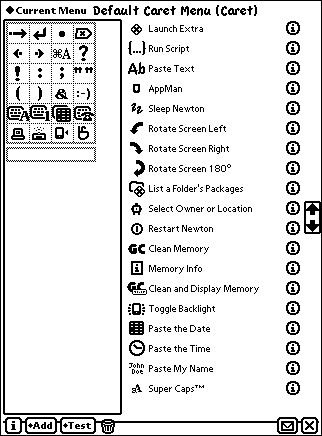

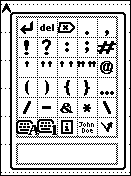
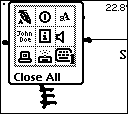
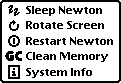
| Stand Alone Menu Editor | Price: $29.95 |
| The Stand Alone Menu Editor lets you create custom menus for your Newton or eMate. Commonly used actions can be included in menus, making them more convient and easy to use. You can make menus for each corner of the screen, the popup caret menu in the NotePad, and in the Extras Drawer. If you have a MP 2000 or MP 2100, you can also include a menu in the button bar. | |
| You can have menus with just the icons for special actions. |
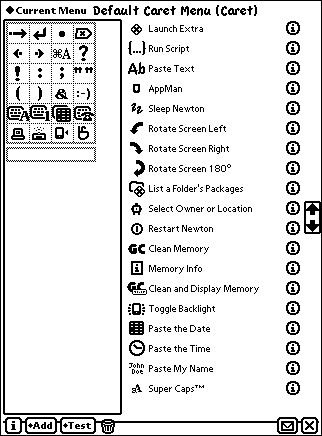
|
| Or, you can have a list of icons and names. |

|
| Menus can include buttons for special characters and actions, like this caret popup menu. |
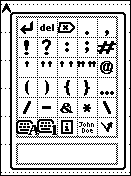
|
| The corner of the screen is also a good place for a menu. |
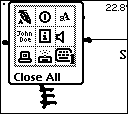
|
| You can also include special actions in the menus. |
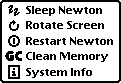
|
| The Stand Alone Menu Editor also includes Icon Editor, which lets you personalize the icons that appear in your menus, as well as the icon for the Extras Drawer menu. | |
| Download for Newton 2.0 Compatible Devices | |||
|---|---|---|---|
|
|
|
||
NewtonOS |
PalmOS |
NewtonOS Betas |
PalmOS Betas News | eMate | Support | About SAI | Ordering
Copyright © 1998 Stand Alone, Inc., All Rights Reserved. |