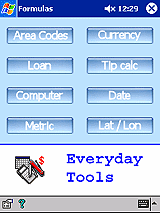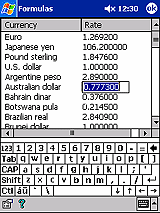Formulas for Pocket PC
Formulas for Pocket PC
Download
Need help downloading?
Purchase$12.00
System Requirements
Area Codes - Enter an area code to find its city or state, or enter a major city or state to find its area codes.
Computer Formulas - Convert between ASCII, binary, octal, decimal, and hexadecimal values.
Currency Exchange - Convert between nineteen currencies, with editable exchange rates.
Date Calculator - Convert between date formats and figure out the duration between dates.
Latitude / Longitude Calculator - Convert latitude and longitude formats.
Loan Payments - Figure out payments and interest on a loan.
Metric Conversion - Convert between metric units and standard British and American units.
Tip Calculator - Figure out the tip on a bill, for any percentage.
v.1.1 Features:
- Currency Today Plug-in is now available for the users of Formulas for Pocket PC.
- View the latest Currency rates on your Today Screen - Currency rates at your fingertips!
- Directly access Currency calculator from Today screen, just tap away on "Currency" or "Rates".
- Automatically or Manually update currency rates everyday using your Wi-Fi or ActiveSync internet connection.
Frequently Asked Questions (FAQ)
How to Enable / Disable Currency Today Plug-in?
Enable: To enable Currency Today plug-in follow the following steps in order.
- 1. Start the "Formulas for Pocket PC" program and navigate to "Currency" module.
- 2. Select the "Currency Today" check box.
- 3. Close the window by clicking on OK, and the application by clicking on X at the top right hand corner of the screen.
- 4. Start > Settings > Personal > Today > Items > OK at the top right hand corner of the screen.
Disable: To disable the Currency Today plug-in follow the following steps in order.
- 1. Start the "Formulas for Pocket PC" program and navigate to "Currency" module.
- 2. De-select the "Currency Today" check box.
- 3. Close the window by clicking on OK, and the application by clicking on X at the top right hand corner of the screen.
- 4. Start > Settings > Personal > Today > Items > OK at the top right hand corner of the screen.
How do I access Currency Calculator from Today Screen?
Tap on column headers "Currency" or "Rates" to directly access Currency calculator from Today screen.
Version History
Release versions
- v.1.1 - Current release version. Released on February 23, 2004. Currency Exchange plug-in added.
- v.1.0 - Released on February 13, 2004. Initial release version,