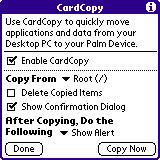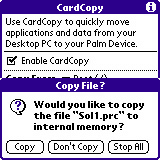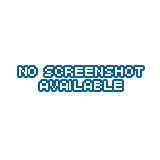CardCopy for Palm OS
CardCopy for Palm OS
Download
Need help downloading?
Purchase$6.95
System Requirements
This program will only work on Palm Powered™ handhelds with Memory Card expansion slots.
A memory card is required for this program.
Select Your System
Compatible Devices
CardCopy for Palm OS compatible devices:
- Centro
- Garmin iQue 3200
- Garmin iQue 3600
- HandEra 330
- IBM Workpad c500
- IBM Workpad c505
- Kyocera Smartphone 7135
- Palm i705
- Palm LifeDrive
- Palm m125
- Palm m130
- Palm m500
- Palm m515
- Palm TX
- Sony CLIE N Series
- Sony CLIE NR Series
- Sony CLIE NX Series
- Sony CLIE NZ Series
- Sony Clie PEG-N610C
- Sony CLIE S Series
- Sony CLIE SJ Series
- Sony CLIE SL Series
- Sony CLIE T Series
- Sony CLIE TG Series
- Sony CLIE TH55
- Sony CLIE TJ Series
- Sony CLIE UX Series
- Sony CLIE VZ90
- Tapwave Zodiac
- Tapwave Zodiac 2
- Treo 600
- Treo 650
- Treo 680
- Treo 700p
- Treo 755p
- Treo 90
- Tungsten C
- Tungsten E
- Tungsten E2
- Tungsten T
- Tungsten T2
- Tungsten T3
- Tungsten T5
- Tungsten W
- Zire 31
- Zire 71
- Zire 72
Manual
 Need additional information? Check out the CardCopy for Palm OS manual!
Need additional information? Check out the CardCopy for Palm OS manual!
CardCopy scans an inserted memory card for the presence of Palm Resource (.prc) and Palm Data (.pdb) files, the standard files for installing new software. You specify whether CardCopy installs these files automatically or prompts for confirmation before installing them.
Please Note: This program will only work on Palm Powered™ handhelds with SD Memory Card expansion slots and Clie devices with Memory Stick slots, and Palm OS® 3.5 or greater installed.
For more information, please see the online CardCopy manual, available here.
Version History
Release versions
- v.1.01 - Current release version. Released on June 08, 2004. The version features minor bug fixes.
- v.1.0 - Released on June 14, 2004. Initial release version.